
How To Activate Adobe Photoshop Elements 13.0 (64bit)

1. Close your internet connection. IMPORTANT
2. Install application by double clicking on the "Set-up.exe"
(With admin rights on your system.) to default directory.
3. Choose TRY install.
* Check the pictures in "Install pictures" folder.
4. Select your language.
5. Open the application as trial and select "Continue trial" and close.
** IMPORTANT : If you miss this step application may not work properly.
HOW TO USE PATCH PAINTER
a. Copy the patch and paste it in to the install folder. It is generally;
C:\Program Files\Adobe\Photoshop Elements 13
b. Run the patch
c. Select "Try to patch another product with the amtlib file (64-bit)"
(Scroll down, it is at the end of the list)
d. Click on "patch" button.
..: Install Pictures :..
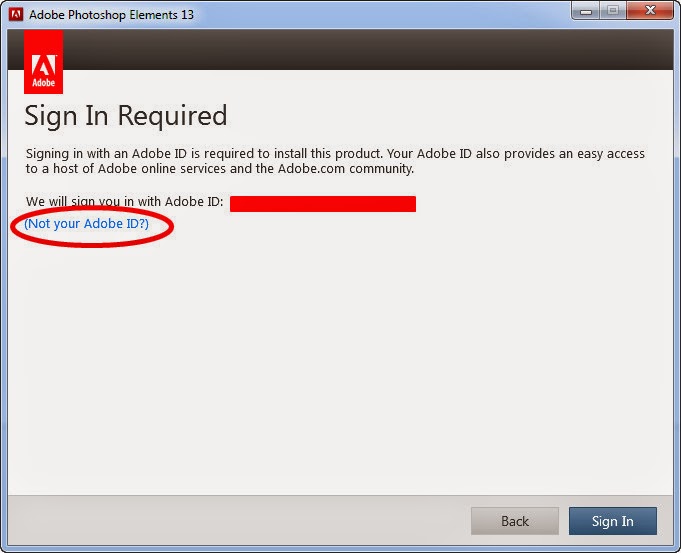
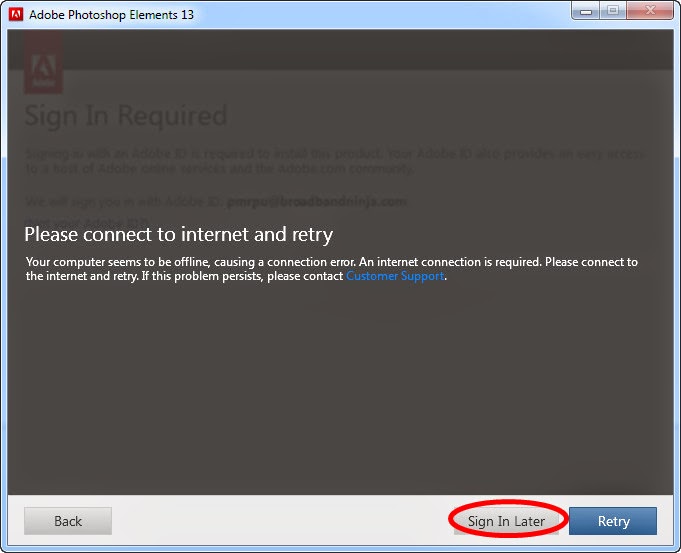
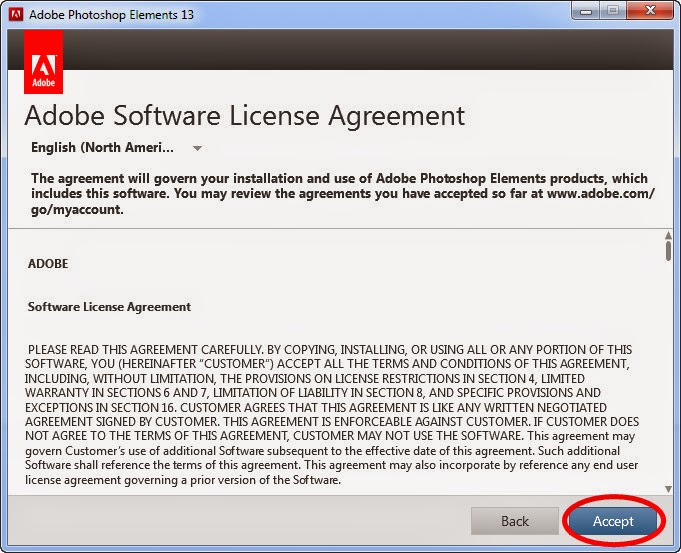
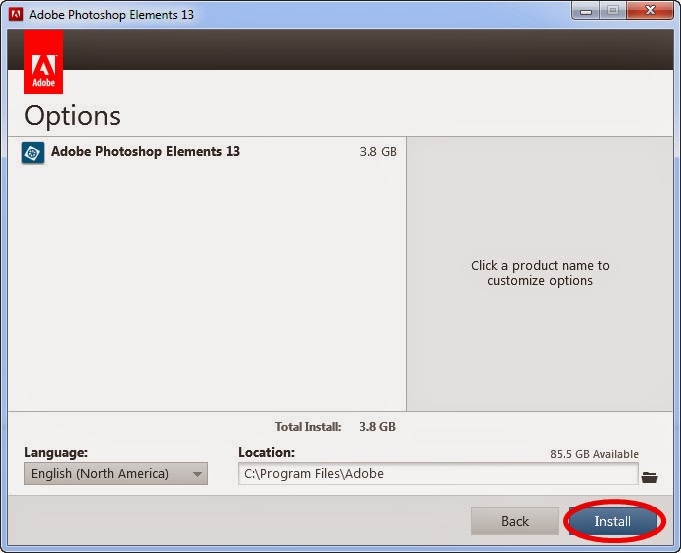

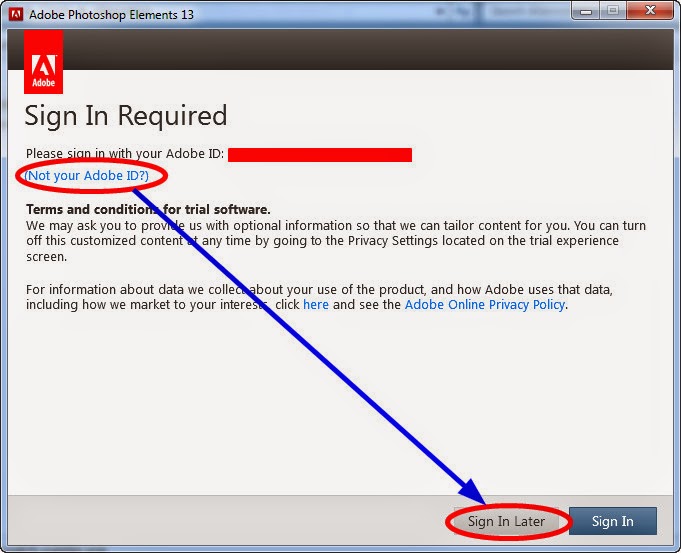
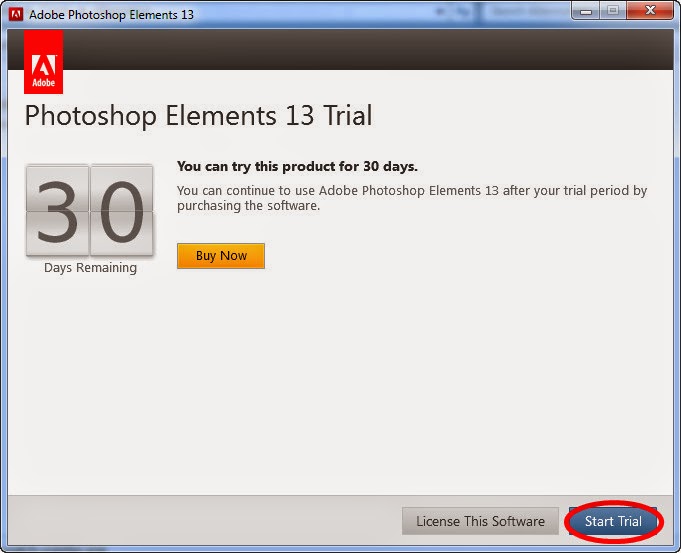
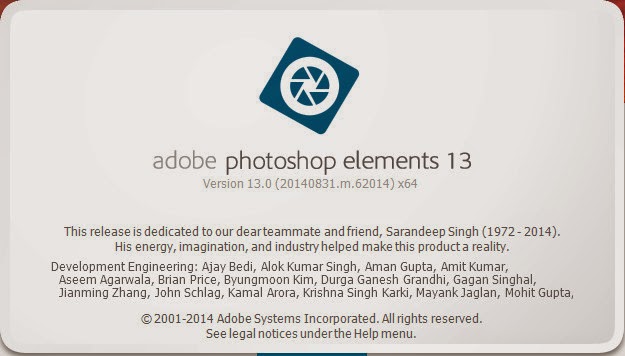

0 comments:
Post a Comment
Note: Only a member of this blog may post a comment.